Jendetea-Windows
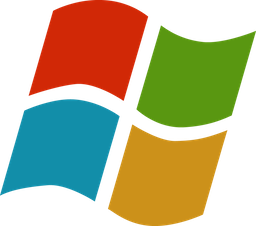
DroidCam Kelayan
v6.5.2 Donlot
Install Notes
Quit all chat programs to ensure a clean install and avoid reboots.
After installation, re-open chat programs (Skype, MS Teams, Zoom, ..), and these should recognize “DroidCam” as a webcam. You can also select DroidCam as a microphone.
By default, ‘DroidCam Source 2’ will output a light blue screen and ‘Source 3’ will output an orange screen. The two video sources are there for better compatibility, you can use whichever one works.
Next: Connect the client and phone app >


Tidak ada komentar:
Posting Komentar